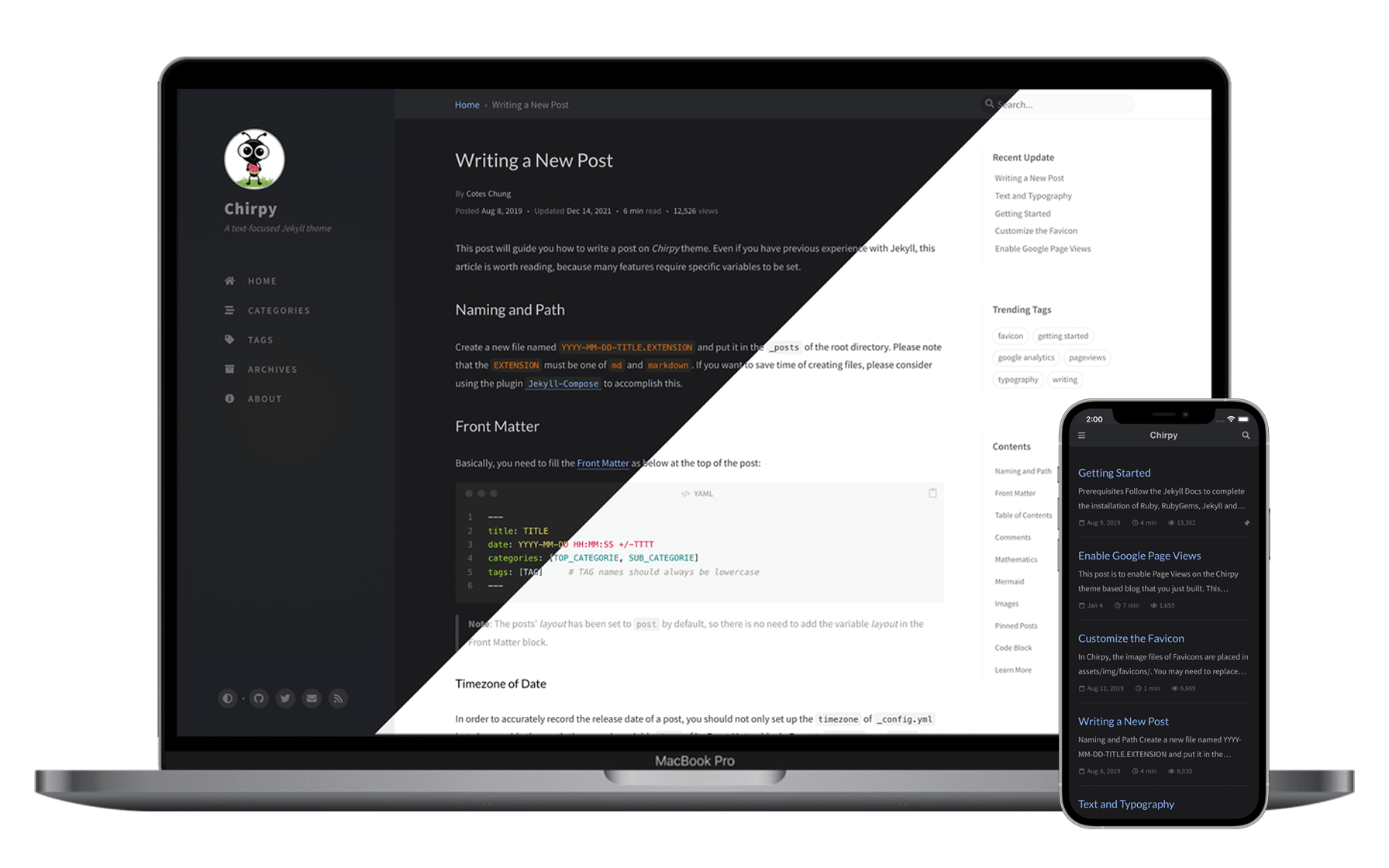| .github | ||
| _data | ||
| _includes | ||
| _javascript | ||
| _layouts | ||
| _plugins | ||
| _posts | ||
| _sass | ||
| _tabs | ||
| assets | ||
| gulpfile.js | ||
| tools | ||
| .editorconfig | ||
| .gitattributes | ||
| .gitignore | ||
| .nojekyll | ||
| .travis.yml | ||
| _config.yml | ||
| Gemfile | ||
| index.html | ||
| jekyll-theme-chirpy.gemspec | ||
| LICENSE | ||
| package.json | ||
| README.md | ||
Chirpy Jekyll Theme
A minimal, responsive, and powerful Jekyll theme for presenting professional writing.
Features
- Localized Layout
- Dark/Light Theme Mode
- Pinned Posts
- Hierarchical Categories
- Last Modified Date for Posts
- Table of Contents
- Auto-generated Related Posts
- Syntax Highlighting
- Mathematical Expressions
- Mermaid Diagram & Flowchart
- Disqus/Utterances Comments
- Search
- Atom Feeds
- Google Analytics
- GA Pageviews Reporting
- SEO & Performance Optimization
Quick Start
Before starting, please follow the instructions in the Jekyll Docs to complete the installation of Ruby, RubyGems, Jekyll, and Bundler. In addition, Git is also required to be installed.
Step 1. Creating a New Site
Create a new repository from the Chirpy Starter and name it <GH_USERNAME>.github.io, where GH_USERNAME represents your GitHub username.
Step 2. Installing Dependencies
Before running for the first time, go to the root directory of your site, and install dependencies as follows:
$ bundle
Step 3. Running Local Server
Run the following command in the root directory of the site:
$ bundle exec jekyll s
Or run with Docker:
$ docker run -it --rm \
--volume="$PWD:/srv/jekyll" \
-p 4000:4000 jekyll/jekyll \
jekyll serve
After a while, navigate to the site at http://localhost:4000.
Documentation
For more details on usage, please refer to the tutorial on the demo website. At the same time, a copy of the tutorial is also available on the wiki. Note that the tutorial is based on the latest tag, and the features of the default branch are usually ahead of the documentation.
Contributing
Welcome to report bugs, improve code quality or submit a new feature. For more information, see contributing guidelines.
Credits
This theme is mainly built with Jekyll ecosystem, Bootstrap, Font Awesome and some other wonderful tools (their copyright information can be found in the relevant files). The avatar and favicon design come from Clipart Max.
🎉 Thanks to all the volunteers who contributed to this project, their GitHub IDs are on this list. Also, I won't forget those guys who submitted the issues or unmerged PR because they reported bugs, shared ideas, or inspired me to write more readable documentation.
Last but not least, thank JetBrains for providing the OSS development license.
Sponsoring
If you like this theme or find it helpful, please consider sponsoring me, because it will encourage and help me better maintain the project, I will be very grateful!
License
This work is published under MIT License.